Here’s why tourism marketers need tips for using ChatGPT, an online program that engages in human-like dialogue based on a prompt: because we’re all too damn busy to waste time. And messing around with a new tool we’re not sure we’d even use feels a lot like wasting time. Is it worth it? Should you invest the time to get familiar with ChatGPT because that investment of time will pay off?
Short answer: yes. You need to know what this tool can REALLY do before you decide to embrace or reject it. It has some uses that may surprise you.
So let’s jumpstart your learning curve with some practical tips for how tourism marketers can explore the benefits of using ChatGPT.
First, let’s get one thing straight. ChatGPT is just a resource and a tool. You’ve got a lot of tools to help you do your job. Google is a tool. Adobe Illustrator is a tool. Semrush is a tool. But the relentless media frenzy around ChatGPT has given it near-mystical properties that make it seem more potent than that. Chill out, y’all. It’s just a tool. It’s one more resource in your toolbox to potentially help you do your job better, smarter, and faster.
And like all tools [she says sheepishly, aware that she barely knows how to use 5% of the available apps on her iPhone], its usefulness is only as powerful as your knowledge of how to harness it. I’ll never forget years ago when an accounting mentor said to me, “If you’re doing any manual calculations whatsoever or taking a long time to manipulate data in an Excel spreadsheet, then there’s a shortcut, command, or function you just don’t know about. Excel is designed to make life easier. If it’s making it harder, go learn more about Excel.”
ChatGPT is the same. When you first try it out, you won’t be savvy at knowing how to coax the most effective results from it. So you’ll plug in a few basic things and the outcomes will be unimpressive. And then, because you’re super busy and there’s no mandate that says you need to use ChatGPT, you’ll dismiss it as unhelpful and go back to the familiar tools in your toolbox.
But what if I told you that…
- You could paste a particularly legalese-sounding section of a vendor contract into ChatGPT and say “explain this to me like I’m an 8th grader”…and it does?
- It could produce a style guide for all your team members to follow, after you feed it several samples of a brand’s voice to analyze?
- It could take your 400-word bio and make it fit that directory listing’s 100-word requirement in just one click?
- It could give you a substantive list of story ideas for your content calendar…and then organize them into a seasonal schedule…and then create first drafts of each piece of content, in different formats for social channels, blog posts, email newsletters…and even website copy that’s optimized for the keywords you require?
It can indeed do all those things and more…if you know how to prompt it effectively.
Janette Roush is Executive Vice President, Marketing and Digital, for NYC & Company, which is the official DMO/CVB for New York City. And she’s one of ChatGPT’s early adopters and passionate champions who is learning to master the “art of the prompt.”
“If you want to get ChatGPT to give you useful answers, the key is in how you formulate your prompt,” Roush told me. “I was once advised to think of it like an omniscient three-year-old. It knows everything under the sun, but it doesn’t know who YOU are, WHY you need to know, and WHO you’re trying to talk to. You need to prompt it with details like that for it to return a result that’s written in the context you need. Otherwise the result will be very generic and way less useful to your purpose.”
Roush has honed her prompting skills through persistent trial and error. In fact, she even documents her journey with ChatGPT on LinkedIn, making regular posts about prompts she’s tried for a wide variety of uses and the results they’ve produced. (Pro tip: Connect with or follow her there. You won’t regret it.)
Inspired by Roush, I took ChatGPT for a three-hour test drive one morning, just giving it prompts for various tourism-marketing-related things. One thing I quickly learned is that a generic prompt yields a generic answer and specific prompt yields a specific answer. Case in point: Look at how it adjusted its responses for social media captions based upon my specificity:
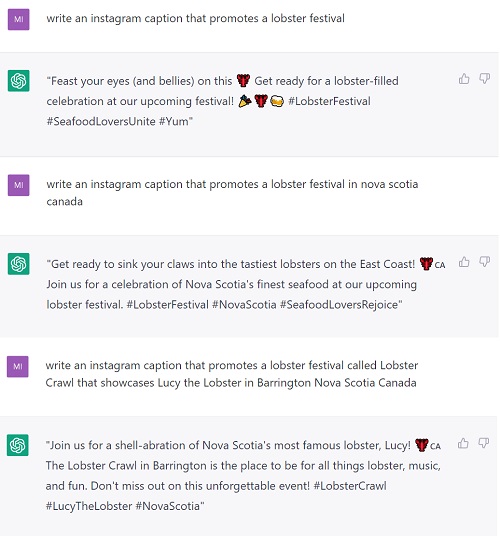
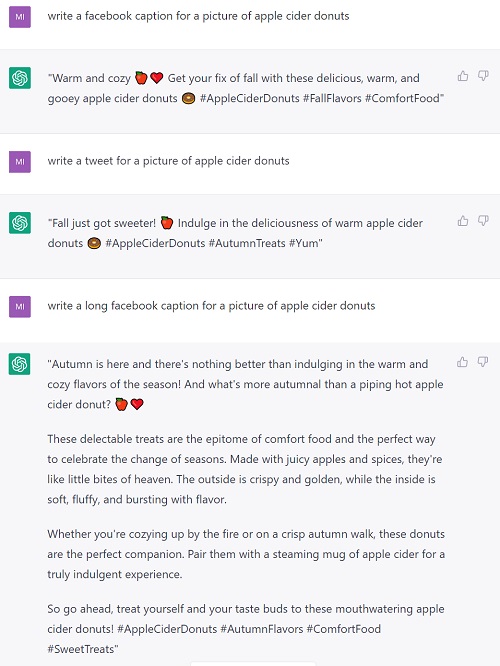
And it did the same thing as I sought its help to generate story ideas for Northern California:
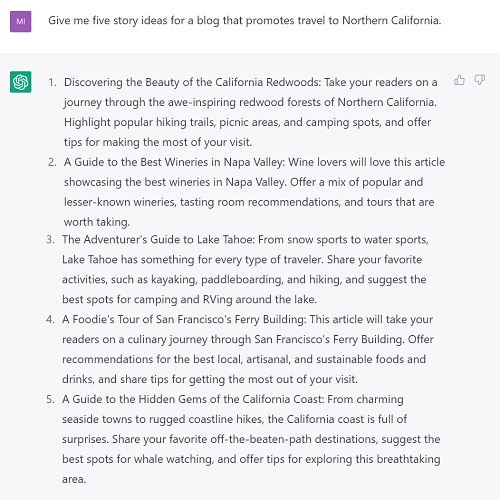
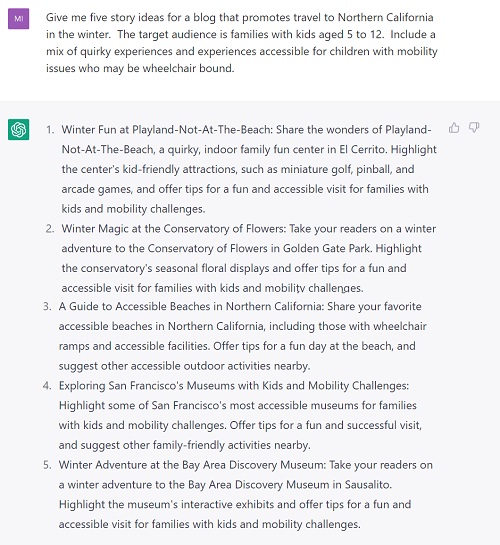
Are those story ideas all perfect with no need for tweaking? Perhaps not. But did it give me threads to follow where before I had none? Absolutely. And some good ones too.
So, in addition to writing copy, one use of ChatGPT is to think of it like you would a sounding board. Or a brainstorming partner. It can’t ideate on its own (it’s not designed to innovate) but it can work with the prompts you give it to hit you back with starter threads.
Roush shared some spectacular direction on how to prompt ChatGPT as a sounding board in one of her recent LinkedIn posts:
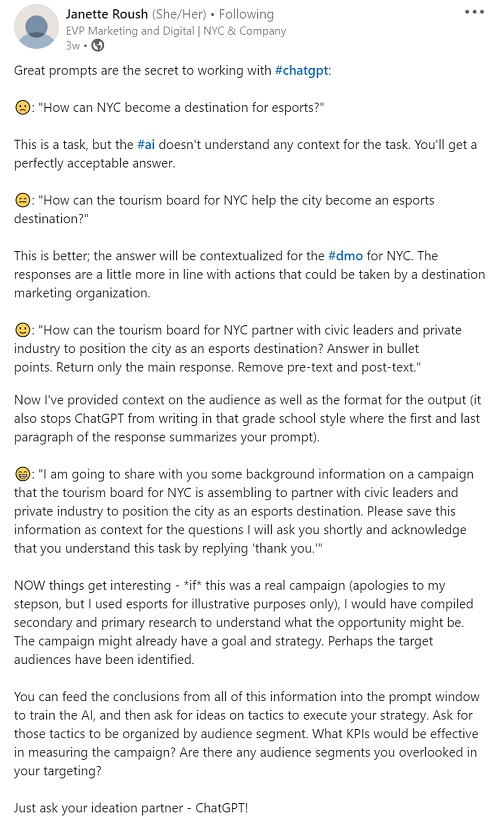
You may be thinking “well, why can’t I just Google stuff like that instead of using ChatGPT?” And you can. But Google (“regular” Google, not the emerging Google Bard version that’s trying to infuse AI into its experience but not quite succeeding as of this writing) will give you a slew of different links for you to go explore and assimilate all the information on your own. And ChatGPT will just…answer you. Not with “here are ten sources you can read to find story ideas” or “here are ten sources to see how other destinations are making themselves an attractive esports destination.” It delivers YOUR story ideas, and tells you how YOUR destination can achieve an attractive esports destination profile.
And then – mind blown – you can direct it to actually WRITE that story about ice skating in Northern California or OUTLINE that strategic plan to develop esports tourism in NYC.
Again…will they be final drafts that need no tweaking? Absolutely not. They will be FIRST drafts, but if you’ve prompted with care, they’ll be pretty damn good first drafts.
And THAT saves you time, which is the whole point of using ChatGPT for marketing assistance.
But wait, you say. When I use Google as a resource tool, I can handpick from among sources on the results pages that I feel are legitimate and credible. Without such references, how do I know the information I’m getting from ChatGPT is accurate?
Folks, I remind you again that ChatGPT is not supposed to be a mystical tool that sees all and knows all. You’ll need to check your facts, just like you would using any other source. Do you really think that something is accurate just because you got it from a source on Google that you consider “credible?” News outlets get details wrong, websites have outdated information, and inaccurate stuff has a way of floating around and perpetuating online. So, ChatGPT is no more nor less credible than any other source you use. And you should do your due diligence on its output when necessary.
And while we’re at it, I should also remind you that most of the output you get from ChatGPT will need tweaking and polish. Even with the absolute best of prompting, there will still be nuances and phrasing you’ll need to infuse. So it can’t hurt to brush up on your writing skills, and these tips will help.
If you want to explore how ChatGPT can potentially help you with your tourism marketing needs but you’re not sure how to begin, Roush offers these four tips to get started:
- Commit to a finite time period for practice. You won’t learn how to use any new tool unless you devote time to using it. Roush recommends setting a challenge to yourself, with some kind of accountability built into the period. Take two weeks or a month or whatever, during which you commit to prompting ChatGPT on at least one topic every day. “I challenged myself to post a new ChatGPT insight on LinkedIn every day for a month, and it forced me to think of that tool daily,” she says. “It didn’t come naturally to me at first, but after a while, as various needs arose throughout the day at work, I’d automatically say to myself ‘let me see how ChatGPT would handle that.’ And then I’d dive into prompting.”
- Don’t think of it just for help with writing. With accurate prompting, ChatGPT is an excellent resource for organization, explanations, curation, and more. Roush says it’s helped her structure her lesson approach for her work as an Assistant Professor at Hunter College, and it’s helped flesh out her vacation itinerary in Montreal by finding cool things to do nearby to her already-planned stops. “I’ve also used it to help it explain things I don’t fully understand,” she says, “like when I understand 80% of a technical proposal and I want to understand 100% of it. I can ask ChatGPT to explain it to me in layman’s terms.”
- Learn to become specific in how you prompt. You won’t be good at this right out of the gate. It takes time and practice to master the art of prompting. When Roush first dabbled in using ChatGPT, she – like most folks – prompted it with “silly things,” just trying out generic questions and commands, and receiving lackluster responses. “It wasn’t until I stumbled upon how to start being more specific that I began to see the possible uses of ChatGPT,” she says. “I had asked it to create an itinerary for my vacation in Montreal and it was pretty vanilla, just hitting all the major tourist sites. But when I fed it my existing itinerary and asked it to suggest enhancement additions using the right prompts for specificity, it really impressed me.”
- Let ChatGPT create a style guide for you, so it learns to deliver responses in your own voice. Roush fed it around 40 of her previous LinkedIn posts and asked it to create a writing style guide for her… which it did shockingly well. Now she can instruct ChatGPT to use that guide when asking it to write stuff on her behalf. “It was surprising how well the style guide captured my voice,” she said. “If I had tried to analyze my own work and write up my own style guide, it would have taken forever and probably been less accurate.”
The bottom line is that the more you use it, the more uses you’ll discover for it. And with practice at the art of prompting, you can make ChatGPT something akin to a full-service virtual assistant who brainstorms, writes, organizes, and educates.
Or… not. You may end up hating it, but until you REALLY take it for a lengthy and diverse test drive, how will you ever know?
Related reading: Issac Asimov’s I, Robot. It was written in 1950 and well…here we are, folks.
 get travel marketing tips
get travel marketing tips 




