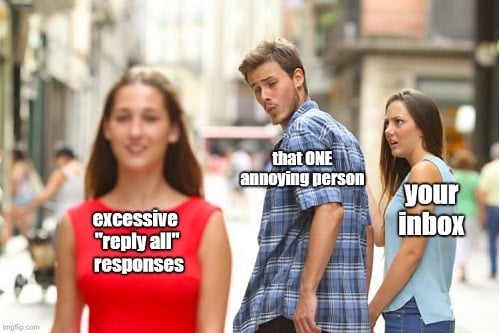
Proper use of the email cc can save you tons of time and aggravation. It’s a useful tool, but its power has been diluted by misuse in the workplace. Here’s how to redefine your relationship with the email cc and give your productivity a boost. The tips below will help.
First of all, why should you care about this? An email cc seems like such an insignificant thing in the wide landscape of productivity and time management techniques. And yet, proper use can:
- Reduce unnecessary inbox clutter.
- Reduce concentration distractions.
- Free up mental bandwidth for other things.
It may seem like taming cc habits will only save you a few minutes a day, but in reality it’s more than that. If you cc or get cc’d a lot – and I’m affectionately looking at you, tourism organizations, with your 74+ “necessary” stakeholders who regularly share information – you could face unnecessary distractions of 30-60 minutes a day. You need to get that time back. Just think about how many times someone has “replied all” just to say “OK!” or “Thanks!”…and you stopped what you were doing to read it.
Most of us have lost our way on the original intent of the cc: it’s simply an efficient, passive way to inform people who are tangentially involved in the subject, without having to take an extra step. (Note for all you young folk: “cc” stands for “carbon copy,” which originates from the pre-computer days. We had to type things on a typewriter and could put a piece of carbon between two sheets of paper to make a second copy simultaneously as we typed. Ah, the Dark Ages.)
However, the email cc isn’t always used solely for its simple, original intent. Today, it can be a ridiculously complex concept fraught with psychological nuances, like being weaponized to prove a point, annoy, intimidate, or – yikes – tattle on others.
Tame the aggravation tail whip caused by email cc’s with these five practical tips:
- If you require a response from someone, they go in the “to” field. This is super important. Don’t put these folks in the cc field because it creates ambiguity and dilutes the accountability of who should respond.
- Anyone you don’t require a response from, they go in the “cc” field.
- If you’re cc’ing a bunch of people and you want to prevent unnecessary responses from them (because perhaps THEY don’t realize that when you cc someone, they’re not required to respond), lead with some version of “Those cc’d here, this is just an FYI. No need to respond.”
- If you’re often cc’d on emails that are unnecessary, respond only to the sender and say some version of “thanks for keeping me in the loop but I don’t need to be cc’d because (this).” “This” being the reason why… like you don’t need the play-by-play as it unfolds, you just need the punchline. Or that topic isn’t really a focus on your radar.
- Sometimes, a more effective way to share your information with those tangentially involved is to send the original email without a cc, and then forward it with a message to the tangential folks. Psychologically, it can take the burden off them of feeling like they need to respond “because everyone’s watching.”
These tips will definitely help you save time and regain the proper use of the email cc. But you can’t control how others tend to approach being a cc sender or recipient in their own lives. So giving clear direction on whether or not they should respond to you – and when you personally should/shouldn’t be cc’d – will significantly streamline communications and cut down on YOUR email waste.
Yes, these seem like small things, but they actually add up to have an impact on your time.
It’s funny… we rarely think about how or why we use such long-standing digital communication tools like the email cc. We often just use them out of habit, without deliberate purpose. And so things become unwieldy and messy and we just keep allowing it to happen. For other tips on digital communication bloopers that may be sabotaging your effectiveness, productivity, or success, check out this excellent book Digital Etiquette: The Future of Good Manners.
And – cc’ing aside – to improve the quality of your emails overall, check out these five opening lines that sabotage your email’s success. Number one? “I hope you are well.”
 get travel marketing tips
get travel marketing tips 




